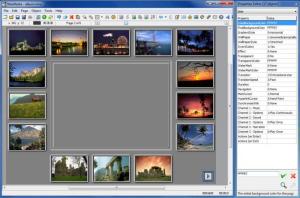MaxMedia
2.1
Size: 4.7 MB
Downloads: 5310
Platform: Windows (All Versions)
Available in three editions, Light, Standard and Pro, the MaxMedia application comes in handy if you want to come up with an interactive multimedia application. Here are some examples of what you can create with this Windows application: eBooks, multimedia presentations, catalogs, screensavers, educational games, wallpapers, photo albums, and so on.
The installation file for MaxMedia Pro is inside a 12.7MB archive; downloading it, on a high-speed internet connection, will not take long. Run the installation file, click through the onscreen instructions presented by a simple setup wizard, and moments later you will have the professional multimedia authoring tool up and running.
MaxMedia’s interface is pretty straightforward. The main pane presents the project you’re working on, at the top there are buttons for various functions the application can perform, and outside the MaxMedia window there’s a floating Properties Editor pane. If you have any problems with the interface or with the functionality MaxMedia has to offer, you’re well advised to check the detailed User Guide.
Speaking about the functionality MaxMedia has to offer, to help you better understand what can be achieved with the application, some examples are provided by the developer. Feel free to load these samples and get a feel for how MaxMedia works. Once you’re ready, go ahead and start a fresh project. As mentioned above, you can use MaxMedia for a variety of multimedia creation purposes. You can come up with multimedia presentations, screensavers, banners, educational games, and more.
Let MaxMedia help you come up with sophisticated interactive applications, from a simple commemoration album to a banner for a website or to an educational application.
Pros
A modern PC will easily meet MaxMedia’s minimum hardware system requirements: 500Mhz processor, 128MB of Ram, 40MB free disk space. A bunch of samples are included with the application. Use MaxMedia to create sophisticated interactive applications. There are three MaxMedia editions to choose from: Light, Standard, and Pro.
Cons
Limited functionality in the trial version.
MaxMedia
2.1
Download
MaxMedia Awards

MaxMedia Editor’s Review Rating
MaxMedia has been reviewed by George Norman on 17 Sep 2012. Based on the user interface, features and complexity, Findmysoft has rated MaxMedia 4 out of 5 stars, naming it Excellent